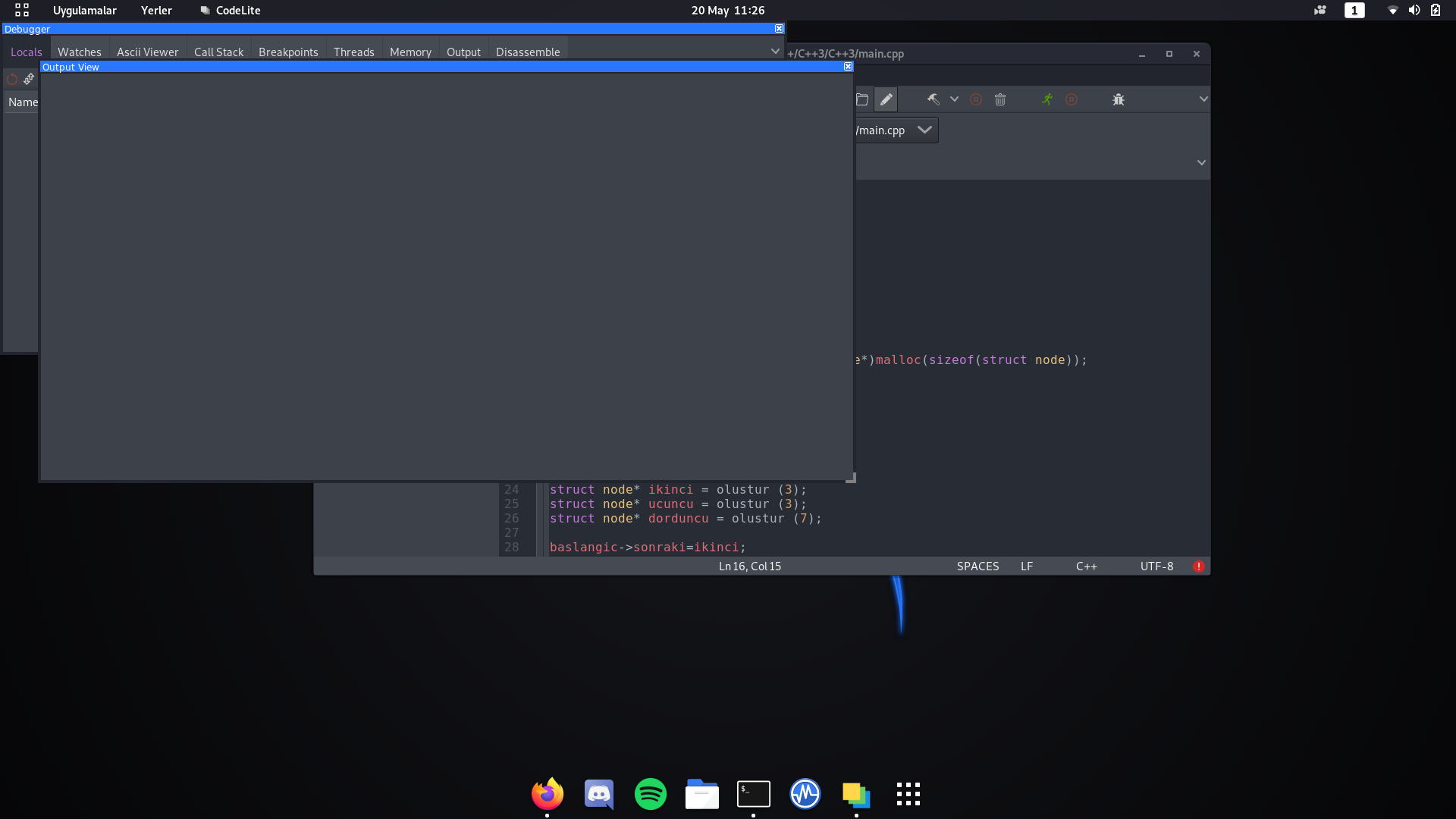
Output View Problem
-
alperde
- CodeLite Curious
- Posts: 5
- Joined: Sat May 09, 2020 7:42 pm
- Genuine User: Yes
- IDE Question: c++
- Contact:
-
DavidGH
- CodeLite Plugin
- Posts: 823
- Joined: Wed Sep 03, 2008 7:26 pm
- Contact:
Re: Output View Problem
Hi,
You should be able to re-dock by dragging onto the bottom of the view but, in practice, this doesn't always work. In that case do:
Perspective > Restore Default Layout.
Regards,
David
You should be able to re-dock by dragging onto the bottom of the view but, in practice, this doesn't always work. In that case do:
Perspective > Restore Default Layout.
Regards,
David
-
alperde
- CodeLite Curious
- Posts: 5
- Joined: Sat May 09, 2020 7:42 pm
- Genuine User: Yes
- IDE Question: c++
- Contact:
Re: Output View Problem
Hi, thanks for your help but restoring didn't work and I can't move the windows. so I can't drag them.
-
DavidGH
- CodeLite Plugin
- Posts: 823
- Joined: Wed Sep 03, 2008 7:26 pm
- Contact:
Re: Output View Problem
Hmm, maybe your DE/WM... Try Alt-drag.I can't move the windows. so I can't drag them
Otherwise you could close CodeLite, and:
mv ~/.codelite ~/.codelite-bad
Restart CodeLite. A new .codelite will be created. Close CodeLite again. You can then compare ~/.codelite/config/default.layout with the ~/.codelite-bad one, or perhaps overwrite the old config/default.layout with the new one. Then cross your fingers and restart CodeLite...
Alternatively just use the new .codelite and recreate your settings.