Codelite failed to build/run any project
I am new to CodeLite and I started learning C++ in Udemy. In this course, I knew that to build a project, I need to go to Build > clean project, then I need to run the program and there will be an option that Build and execute, and I need to click it. But when I click "Build and execute" it just appeared and disappeared. I check the settings and it was okay. Check this image if unsure.

And always my Avast antivirus says that "make****(four random digits) wants to change or delete Test1 in your protected Downloads folder" and my Project name is Test1.
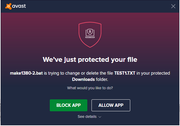
The location of the project is "C:\Users\User\Downloads\programming\Program1\Cplusplus\Beginning-Cplusplus-programming\Beginning-Cplusplus-programming\CPPWorkspace" and I didn't find the executable file in the "C:\Users\User\Downloads\programming\Program1\Cplusplus\Beginning-Cplusplus-programming\Beginning-Cplusplus-programming\CPPWorkspace\Test1\Debug" directory.
Here is what is saw after building and executing the project


Operating system: Windows 7 32 bit
GCC compiler: GCC 11 from Winlibs.com